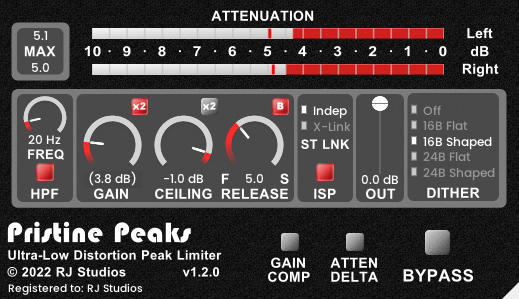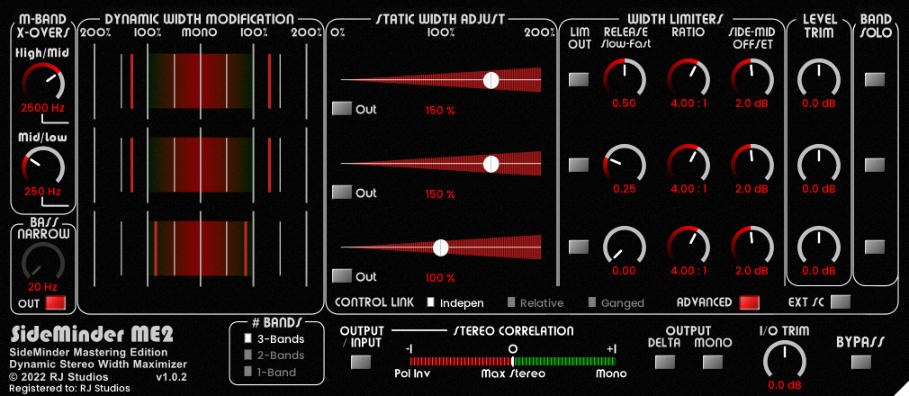Raising Jake Studios Audio Plugins
By Rob Stewart - JustMastering.com
The daily life of an Audio Engineer
Have you ever been working on a recording, mix or master and said to yourself “I need to achieve this outcome and to do that, I need the ability to do precisely this one thing”? Welcome to the world of Audio Engineering!
Audio engineers have a remarkable ability to envision and realize a result; to hear what they want to achieve in their head and know exactly what capabilities or tools they need for the job. A mix or mastering engineer employs various tools from their toolbox to affect the desired outcome for any given situation and they are limited only by their understanding of sound (physics), music (expression), audio (technology), their own creativity (applied imagination and innovation), the limitations of the tools they have and the limitations of what is currently possible with today’s audio technology.
This breadth of knowledge and creativity is what makes a great audio engineer because talented engineers know how to work within the limits of their available tools to achieve remarkable results. They also pine for the tools that do not yet exist though, because they can envision how their lives would be different “if only that capability or technology existed”.
There are many audio products on the market that look appealing for various reasons, but truly useful audio tools need to be well-designed on the inside. It takes a talented designer/engineer to take a processing idea, bring it to life and bring it to market.
Meet Jeff, and Raising Jake Studios
I’d like you to meet Jeff Rippe, the visionary designer and engineer behind Raising Jake Studios.
I have known Jeff since 2014 and to say that he is “talented” in the areas of audio technology and signal processing design would be a massive understatement. Jeff has over four decades of experience in audio. In the 1990s, he ran a company called Rocksonics which created innovative hardware-based audio processors such as the MB3X Multiband Compressor which was considered a secret weapon by several mix engineers and was used on some important commercial releases of the day.
Jeff went on from Rocksonics to found Raising Jake Studios where he offers a range of production services and a suite of VST, AU and AAX audio plugins to meet a variety of needs for amateurs and professionals alike. Jeff’s processors range from free utilities all the way to highly innovative mastering tools and everything in between.
If you have ever wished that there was a tool available for a given need, chances are high that Jeff has created it. Creating something is one thing, but creating something that sounds good, does what it says it does, and does it well is altogether different. I am happy to say that I use several of Jeff’s products when I master music. Here are my five favorites:
1: True Mid/Side
Speaking of tools that I personally have wished existed in the past, True Mid/Side is my absolute favorite of everything that Jeff has created. For about 20 years, I was looking for something that could do this and I found a few similar tools over that period. But, to my ears, Jeff’s True Mid/Side processor is the most musical sounding among the ones I have tried and it easily integrates into my mastering workflow. The importance of this tool is hard for me to overstate, and unfortunately the subject area is highly misunderstood by many. Let me try to break it down.
If you have ever worked with Mid/Side processors before, you already know that they are important and powerful tools. But, if you have spent enough time experimenting with them, you are familiar with their limitations. What we know to be “Mid channel” in a mid/side process is really just the Left plus the Right channel, i.e. your stereo mix collapsed to monaural (mono). The left and right are summed and anything that is of opposing polarity between the two is nulled in that process. The “side channel” is the difference between left and right, and anything of opposing polarity between the two channels is what is left over.
Think about that for a moment. If you have played with these kinds of processors long enough, you know that “mid” in this context is a misnomer, and so is “side”. For example, anyone thinking that “mid” means “only what is in the center of the stereo image” should guess again and that has implications for when you are processing a mix or and element within a mix.
If you want to work only on mix elements that exist in the phantom center of the stereo image, or only on something that is panned off to one side or the other, traditional Mid/Side processors will not get you there. They get you part of the way in that you can control the ratio of correlated to uncorrelated material, and you can use complementary tools like EQ and compression to impact that ratio in different areas of the spectrum or when the amplitude crosses a certain threshold but that is as far as you can go. Creativity allows you to achieve a lot with mid/side processing but always remember that all you are doing with mid/side processing is controlling the ratio between correlated and uncorrelated program material. What if you want more control over something in the center of the mix such as the vocal?
Enter True Mid/Side. One could think of this processor as a “phantom center isolator” or a “give me only the elements that exist on either side of center” tool. Yes. True Mid/Side is capable of something that cannot be achieved with a traditional analog processor. Jeff has created a tool that allows you to isolate either the true stereo center of a mix or the true left and right sides. The plugin also includes several convenience features and controls such as the level of true center relative to the true sides, and innovative new mono modes.
If I am working with a stereo mix file that sounds too narrow because things are panned a little too close to the center, I will first use a traditional Mid/Side processor to reduce the mid channel, widening the stage by changing the ratio between correlated and non-correlated audio. As you know, one can only take this so far before the mix starts to sound a bit diffuse and loses impact. That is where True Mid/Side comes in. Depending upon the situation I'll then create a mono center-only version of the mix and will blend that in with the Mid/Side processed version. I have found that this approach strengthens items in the center where you need the power, while maintaining the wider stage that was created using the traditional mid/side process.
In my view, True Mid/Side is one of those rare “holy grail” tools that many engineers and artists have wanted and perhaps thought that they already had with traditional mid/side processors. It is part of the toolkit that can be used to rescue problem mixes where you want to have a more targeted impact on elements in the stereo image. There are other similar tools available and some of them are quite complex and visual in nature but to my ears True Mid/Side sounds the best.
2. Limited-S
Yes, it is another de-esser among hundreds available today so why Limit-S, right? To my ears, Limited-S is the most transparent sounding de-esser there is, and to my workflow it is among the easiest to use. Limited-S has various modes, it works inside a mix and on a master.
Limited-S has some important controls that have led me to choose it for my workflow. First, it allows me to place a precise limit on how much I am limiting the sibilance. This is important to prevent over-processing louder passages. There is a “delta” button that lets me hear precisely what Limited-S is doing. Limited-S also provides the option to choose linear-phase mode which to my ears is more transparent.
Limited-S allows me to reach down to 2kHz and to tame aggressiveness in the midrange of a mix, only in the sections that cross a certain “harshness” threshold. There is also a high frequency “lift” feature that allows you to add more top end, saving you the need to reach for an EQ later. Limited-S therefore has a place in my day-to-day workflow not only as a traditional de-esser (and a great one at that), but also a dynamic “sweetener”.
3. dB Smooth
Great processors do what the engineer needs them to do, and then get out of the way, ideally without messing with the workflow.
dB Smooth is one of those tools and is simply a great all-round dynamics processor. It is capable of such musicality and transparency. It is intelligent and if you are still learning about compression and expansion, this is a great tool that allows you to explore and experiment. Jeff provides the technical reasons for why dB Smooth sounds so great on his website and I will add to that by saying that this processor is highly musical. dB Smooth is what it says: Smooth! I find it to be fun to use and experiment with and it is quick and easy to get the effect I am after as well.
dB Smooth fits nicely into my workflow because of its unique “unity gain threshold” which allows me to adjust the threshold without having to adjust the makeup gain. The presets sound amazing to my ears, and I encourage anyone to use them for more than the purpose that they say they are for. For example, the “ParallelDrums” preset can sound great on Piano after you fine-tune the mix setting!
4. Pristine Peaks
Purists will say that a great limiter should not be noticed. Its job is to tame peaks as transparently as possible. Non-purists and creatives will have a different view but if your leaning is towards transparent limiting, Pristine Peaks is simple, easy and transparent at the same time. Those who are less experienced with limiting will appreciate that they can achieve great results without having to understand all the different factors that go into making a great limiter.
Pristine Peaks saves me time. It has a simple interface and I get the results I need from it quickly and easily.
5. Sideminder
SideMinder comes in various versions intended for different places in the production process, but each offers the ability to maximize the perceived stereo width of a mix by dynamically adjusting the ratio of mid and side (correlated vs non-correlated), in different ways. For example, the Mastering Edition allows you to split the side into three different bands, each with their own controls.
SideMinder is only limited by the intrinsic stereo width that a mix has. There are limits to what you can do with it just as there are with any mid/side processor. But the level of creativity and control that it offers is what sets SideMinder apart from other mid/side processing tools.
I have used SideMinder in situations where I need to make the overall width of a stereo mix file both more apparent and more consistent throughout and the mix engineer is not available to adjust their mix to achieve that. I have found that it is exceptional at doing this. If used carefully, I have found that it is absolutely a useful “sweetening” tool.
In conclusion
There are my top five picks from Raising Jake Studios. Jeff has several more innovative products available, and he is always working on something new as well. If you have not yet tried Jeff’s products, I hope that you will. You can find all of his audio productson his plugins page at RaisingJakeStudios.com.
Happy Mixing!