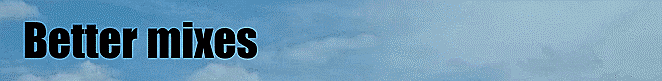By Rob Stewart - JustMastering.com - Last updated on August 17, 2019

Apple's "Mastered for iTunes" is now "Apple Digital Masters"
On August 7, 2019, Apple rebranded Mastered for iTunes (MFiT) to "Apple Digital Masters" but the change is in name only. The MFiT information below still applies for the Apple Digital Masters standard.
What is Apple's "Mastered for iTunes" format?
Bottom Line:
- Mastered for iTunes is both a mastering process and a distribution format
- This premium format allows mixing and mastering engineers to publish music in higher fidelity (lower distortion and noise).
- The Mastered for iTunes process ensures that artists and consumers receive the most benefit from this delivery format.
If you are a music consumer
"Mastered for iTunes" is more than marketing hype. "Mastered for iTunes" means just that; mastered expressly for distribution on iTunes. This is important because when iTunes first arrived on the scene, the accepted practice was to take the same master created for CD and use that for iTunes. That approach is fine in many cases, but, many masters created between 2000 and 2010 are considered excessively "hot" (i.e. high gain). It has been proven that excessively hot masters create a lot of problems for lossy encoders such as Mp3, or the iTunes AAC format. You can read more about that in my mixing for Soundcloud/YouTube article.
That issue of excessively hot masters - combined with the increased popularity of high resolution audio - created a unique opportunity, and Apple responded by creating a set of mastering practices that encourage the use of more conservative mastering levels. They then created a new process designed to accept high resolution masters for publication in iTunes.
By purchasing a "Mastered for iTunes" release, you are buying a product that has been mastered and quality-tested for publication in iTunes. If you could compare a regular iTunes (from CD master) release and an MFiT release, listening on a high fidelity, full range sound system, you would notice improved clarity of transients and dynamics of the music with this new iTunes mastering format. The intent with MFiT, is if you had access to a 24-bit uncompressed master and compared it to the MFiT version, they should sound virtually identical to the majority of listeners.
The "Mastered for iTunes" initiative is both a technical improvement and a change in practice for mixing and mastering engineers, because it is helping to usher the industry away from super-loud mixes and masters. Anyone listening on a high-quality playback system, in an environment that allows them to hear all of the details of the music, will be potentially rewarded with a wider dynamic range (a.k.a. the difference between the very loudest and the very quietest parts of the music), a slightly lower noise floor, and less distortion (which translates into more sonic detail in the music).
Please note that the Mastered for iTunes mastering format is still considered "lossy", because to make the files small enough for consumers to download conveniently over the internet, information must be removed from the files. What makes the "Mastered for iTunes" process superior to the older iTunes formats is the steps taken before encoding the master to the AAC format.
If you are a music lover who regularly listens to your music on a high quality playback system, "Mastered for iTunes" is the next best thing to listening to the original 24-bit master, or other lossless file formats such as FLAC (both of which require larger file sizes). I believe that this iTunes mastering format is offering the best compromise between file size, and sound quality available today.
If you are a music producer or publisher
If you produce and submit songs to iTunes, then "Mastered for iTunes" is an important step forward for online music. Before I go into the details, the #1 thing to remember is that by choosing to have your music mastered by a MFiT Mastering Engineer, you are choosing to work with an engineer who supports and follows Apple's recommended mastering practices. This is a big deal because as you read on, you will find that that these practices could easily apply to regular digital audio mastering as well. Apple is more or less helping the industry evolve to this state.
Is Mastered for iTunes still relevant now that we have Apple Music?
Yes. The same Mastered for iTunes process that MFiT mastering engineers follow applies to Apple's "Apple Music" service. In fact, even though the process is geared towards the AAC format used by iTunes, any streaming service that uses any form of lossy encoding will benefit from the Mastered for iTunes process because the process is largely about optimizing audio for a lossy format.
Some technical details
As you may know, a very large portion of the music available on iTunes is in 128 kbps AAC (Advanced Audio Coding) format, since that was the format that Apple started with in 2003.
Apple later switched to "iTunes plus", introducing Variable Bit Rate (VBR) 256 kbps AAC. At double the bit rate, the 256kbps AAC files sound a lot better than the original 128 kbps format because they contain more of the original information in the files than the older format.
These days, more engineers are creating mixes and masters in high bit rate, high sample rate formats such as 24-bit 96kHz. In response to this, Apple has come out with a dual-stage encoding process. Stage one involves very high grade Sample Rate Conversion (SRC) which brings the master down to a standard 44.1kHz sample rate, but outputs it in a 32-bit floating file. This is important because it is common, when downsampling audio, to have peaks well above 0dBFS, causing distortion. By using a 32-bit floating file, Apple is preventing that from happening.
Stage two is to take that 32-bit floating file, and encode it into Apple's AAC format without any additional dithering. This means that the compressed AAC version that makes it to the iTunes library will contain all of the dynamics that existed in your original 24-bit master, with no noise added. Granted, dither levels at 24-bit are extremely low, but it's always best to prevent added noise at any stage of any audio process.
At the end of the day, this means that music consumers purchasing their music on iTunes now have the opportunity to purchase music that is much closer in quality to your original 24-bit master than ever before.
Will the "Mastered for iTunes" master sound better than a standard uncompressed 16 or 24-bit master?
Since "better" is a subjective term, I feel more comfortable stating that the "Mastered for iTunes" version will sound slightly "different" than the original uncompressed master. The goal is for it to sound as close as possible to the original 24-bit master, and that could end up sounding different (or "better" to some listeners) over an uncompressed 16-bit CD master file.
Because the "Mastered for iTunes" format is uses a lossy file format (AAC), it is technically inferior to an uncompressed audio file. On the flip side, the AAC format is designed to sound transparent and musical to human ears. Even though some listeners will hear minute differences by doing side-by-side comparisons, these "technical differences" are relatively minor in nature. In my view, listeners will hear the biggest difference when comparing a high gain regular iTunes release that was taken from a high gain CD master, and comparing it with a remastered "Mastered for iTunes" version. This way, the listener can hear the results of the optimization when comparing the Mastered for iTunes release to the same album via a regular iTunes release. Some of what they hear will be reduced distortion, and they may also hear other differences depending upon what other processing the Mastering Engineer used.
Thanks to utilities like Apples "roundtrip" plugin, the mastering engineer is able to review the results of the AAC encode "live" and optimize the sound of the MFiT master for the "Mastered for iTunes" format based on what they hear in realtime. "Optimize" can mean many different things. For some engineers, it might mean reducing the loudness of the peaks in the song, but for others it could mean slightly different EQ or slightly different dynamics processing to further enhance loudness or tone of the compressed AAC file. The goal is to match the AAC version to the original 24-bit master as closely as possible.
Discerning listeners using high grade/high resolution sound systems will therefore hear noticeable sonic differences between a regular iTunes release and a "Mastered for iTunes" version of the same song, depending upon the Mastering engineer's process. It is important to note, however, that this has much less to do with the technical "Mastered for iTunes" 256kbpsAAC file format itself, other than the fact that the engineer shaped the sound of the song with "Mastered for iTunes" in mind. It is really no different than a mastering engineer taking steps to prepare music for vinyl vs cassette vs CD where different approaches and thought processes will come into play.
In my view "Mastered for iTunes" does not guarantee a better sounding product than the original iTunes release, or an uncompressed CD master. The concept of what sounds "good" can be very subjective. I believe it's more accurate to say that an MFiT release may sound different from the CD release version, given the intent to create an AAC version that is as close in quality to the original 24-bit master as possible, while also taking steps to minimize distortion during the encoding process. Again, lossy compression is a compromise between sound quality, and the file size limitations of today's mass digital music distribution platforms. The key is that the sound of the final Mastered for iTunes AAC file will sound exactly how the artist, producer and mix engineer intended it to - that's an extremely important jump in quality above simply taking a master that was created for CD, using that to create the iTunes version and basically living with whatever the result was - good or bad.
How to publish your music in the "Mastered for iTunes" format
A relatively limited number of approved iTunes aggregators can submit songs that meet the Mastered for iTunes requirements. You can view a comprehensive list of approved Apple iTunes content aggregators here, along with any that are Mastered for iTunes (MFiT) approved.
I checked with one of the MFiT approved aggregators on the list, to learn more about their iTunes submission process. They explained that they handle the Mastered for iTunes submission separately from submissions to their other content partners. You pay to submit your album to the content aggregator twice, as two separate releases:
- a "Regular" release for all partners except iTunes, using a standard 16-bit file
- an "iTunes only" release using a 24-bit file created to the MFiT specification. The releases are completely separate - they would even have their own separate bar codes for sales tracking
Mastered for iTunes approved aggregators can send your high bit rate masters to iTunes, but, they can only guarantee that your release will be branded as "Mastered for iTunes" if your work has been mastered by a Mastered for iTunes Mastering Engineer. When submitting your work to the aggregator for the MFiT release (bullet 2, above), you also have to send the aggregator the following information with your release:
- Name of the approved mastering house or studio where your album was mastered for iTunes
- Name of your Mastered for iTunes mastering engineer
- The email address of your mastering engineer
The aggregator I checked with added that the process for submitting the content is a separate process from having it branded as a Mastered for iTunes release, and that typically the MFiT branding is added a few weeks after your album is added to iTunes.
How do I know who is a Mastered for iTunes certified mastering engineer? Is there a list available?
The Mastering House/Mastering Engineer will advertise MFiT as part of their services. Apple keeps a centralized list of MFiT approved mastering engineers, but my sources say that it is only shared with record labels. Bearing that in mind, I recommend either looking for an engineer that advertises that they practice MFiT mastering, or ask the mastering engineer you choose to work with if they are approved for MFiT, and B) wait for your branding to be applied after your submission which is Apple's formal recognition that it was in fact mastered by an engineer that is on their white list.
Is Rob Stewart a Mastered for iTunes certified mastering engineer?
Yes. I am on Apple's list of approved MFiT mastering engineers, which means that if you choose to have me master your project, I will follow Apple's published guidelines, as summarized in this article, which assures you that A) your release will be labelled as "Mastered For iTunes" and B) more importantly, that the resulting AAC compressed files that are sold via iTunes will sound as close as possible to the original 24-bit masters.
MFiT file format requirements
To meet the Mastered for iTunes technical requirements, you need submit your masters in a 24-bit uncompressed audio format, such as 24-bit 96kHz sample rate *.wav format. You can submit up to 192kHz. Part of Apple's guideline is to limit or completely prevent clipping or inter-sample peaks. Apple provides the tools you need to check for clipping (see below).
Please note that if your master is in 16-bit 44.1kHz format, there is no benefit in up-converting to 24-bit 96kHz before submitting your file to iTunes. The new "Mastered for iTunes" process will have a much bigger impact on songs that were mastered to 24-bit 44.1kHz and higher. Music that was actually recorded, mixed, and mastered in high bit rates and sampling resolutions will benefit even more. Bearing that in mind, if your final master is 16-bit 44.1kHz, you do not need to upconvert it to a higher bit rate when submitting it to iTunes. Your goal should be to preserve whatever the original bit rate and resolution that was used during the final stages of mixing and mastering your music. By avoiding any down sampling after the fact, your listeners will receive the very best sound quality possible. That's really no different outside of iTunes, either, but what's great about "Mastered for iTunes" is that it's allowing us a relatively easy way to share high resolution masters with the masses.
Tips for getting the best sounding masters
With or without Mastered for iTunes in mind, if you are planning for a release with wide-spread digital distribution, I recommend the following practices during the recording, mixing and mastering stages:
- Record the music in 24-bit 44.1kHz sample rate, or higher, using conservative levels (RMS level of -24dBFS is ideal, peaks should be no higher than -6dBFS)
- Mix to a 24-bit 96kHz sample rate file, using a mixing platform that allows you to set your mix project to 32 or 64-bit floating point 96kHz or higher sample rate, keeping levels throughout the chain to a conservative level (RMS level of -24dBFS is also ideal, here)
- Focus on tonality, drama and expression when mixing (craft a compelling listening experience that draws your listener in!)
- Master to a 24-bit 44.1kHz sample rate WAV file (or higher), using a mastering platform that can handle 32 or 64-bit floating point 96kHz or higher internal architecture (see note, below)
- Master to a 16-bit 44.1kHz WAV file, specially optimized for that bit depth and sample rate
- Check both masters for any clipping, and make any necessary adjustments
- Convert both masters to iTunes plus format, and check for clipping again, then go back and make any necessary adjustments
- Submit the 24-bit WAV master to an MFiT aggregator to submit to iTunes only, and submit the 16-bit WAV version as a separate release for other distribution companies (discard the temporary AAC copies you made in the steps above)
Note: Since Apple converts all files to 32-bit float, 44.1kHz sample rate during the Mastered for iTunes conversion, you could consider handling the down conversion step by creating your MFiT master in 24-bit 44.1kHz WAV format (be sure to use a mastering grade sample rate converter if you are downsampling from greater-than-44.1kHz rates, though). If you plan to also distribute on other platforms that allow higher sample rate files, I recommend creating an alternate version (e.g. 96kHz) for that purpose as well.
Apple also provides all of the information you'll need about MFiT on their Mastered for iTunes website, along with some handy "Mastered for iTunes" tools, completely free of charge (only for use on a Mac).
The Mastered for iTunes tools are designed to help you avoid common problems such as clipping. They even have a tool that allows you to preview what your master will sound like after it's converted, so that you can make adjustments to your source file to compensate, if necessary. Here is a list of the tools that they've made available, at this time:
- Master for iTunes Droplet - a drag and drop utility that allows you to quickly encode your masters in the Apple iTunes Plus format to hear what they will sound like.
- afconvert - an alternative tool to the droplet, only it is command line based.
- afclip - use this file to check for clipping in your master (pre conversion).
- AURoundTripAAC Audio Unit - a comparison tool that lets you check for clipping or other issues after file conversion.
- Audio to WAVE Droplet - automatically creates a *.WAV (Waveform Audio File) format file from any other audio file such as *.mp3
It is important to note that the tools and processes here are important even if you don't plan to publish your music on iTunes. It's always best to avoid clipping pre and post file conversion, for example. My hope is that these tools will also help music producers better understand how they can produce music of higher sound quality simply by following common recommendedpractices like this.
Why all the concern about clipping pre and post conversion?
Despite whatever you have read elsewhere, clipping is almost never a good thing. It not only lowers the resolution (clarity) of the audio, but it creates problems for broadcast, and for lossy compression schemes like Mp3 and AAC. Clipping can happen at several stages of the process, even during sample rate conversion or format conversion to a lossy format. Even though a few clipping events here or there are not immediately noticeable, it is still best to avoid them as much as possible if you are aiming for high sound quality. The issue of clipping in audio became much more apparent during the "loudness war" because as mixes and masters became hotter and hotter (i.e. higher gain) in the name of "loudness", more CD masters were being produced that would clip during conversion to a lossy format such as AAC.
Apple states in their current documentation that they do not reject masters if they have occasional clipping events in them. In my view, the issue of clipping is more about your own quality standards and expectations. The effects of clipping sound nasty when there is too much of it. Bearing that in mind, I prefer to avoid it at all cost, at all stages - recording, mixing, mastering. Clipping during conversion to a lossy format sounds even worse and needs to be considered for whatever output mediums you have chosen.
As I mentioned above, clipping during conversion is not just an iTunes concern. It impacts any lossy format. You can read more about that in my article Mixing for Mp3 - How to Achieve the best sound quality on SoundCloud.
"Mastered for iTunes" is helping to make a difference!
The technical improvements that were introduced with Mastered For iTunes are relatively small in nature when compared with the change in practices for mixing and mastering engineers. That's not to minimize the benefit of using a 24-bit master over a 16-bit master, but in my view the biggest benefit is that Apple is helping to guide engineers and labels into using recommended practices in audio mixing and music mastering, such as watching for peaks/clipping, avoiding creating masters that are too loud. They even offer some advice on preserving the dynamics of the music in their MFiT documentation.
What I like most about what Apple has done, is that everything can be accomplished without proprietary or expensive hardware and software! Apple is doing the industry a great service in providing the "Mastered for iTunes" format, and allowing anyone to make use of it. Even if the differences aren't as obvious to the masses who listen to their music on earbuds, those with higher quality playback systems will surely appreciate the advantages of this new format for years to come.